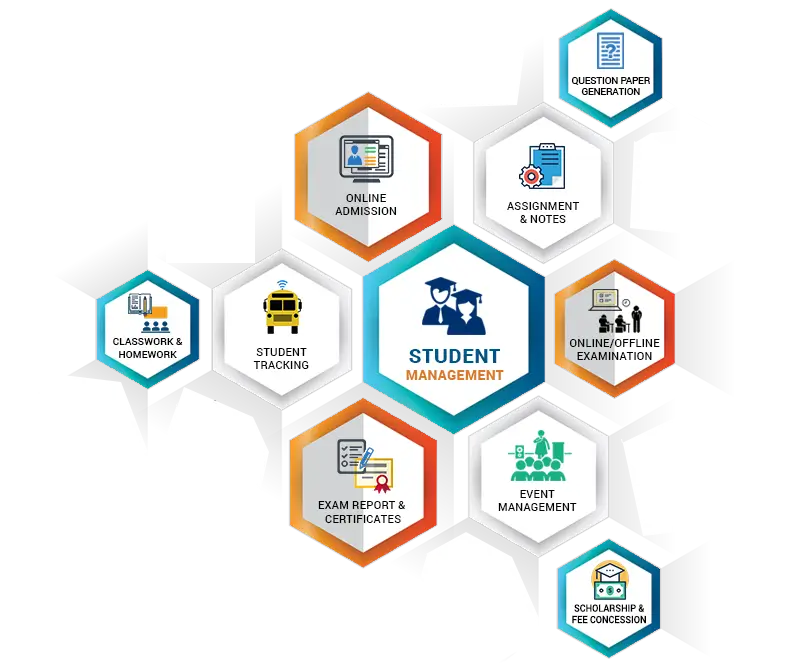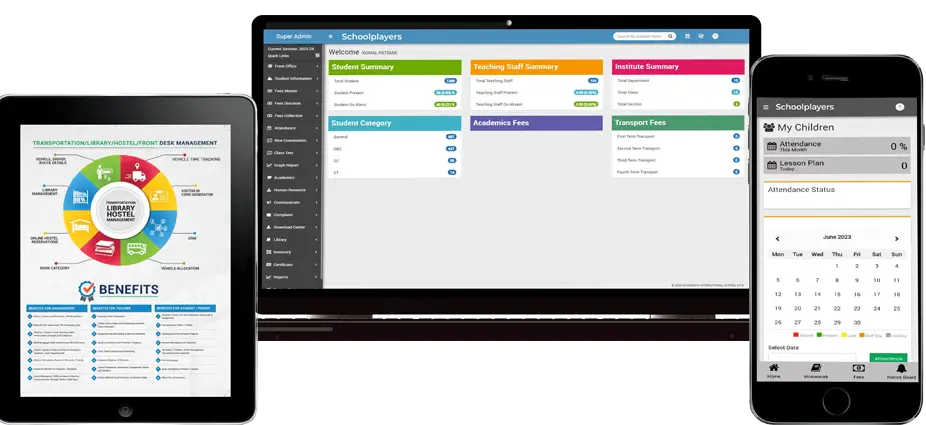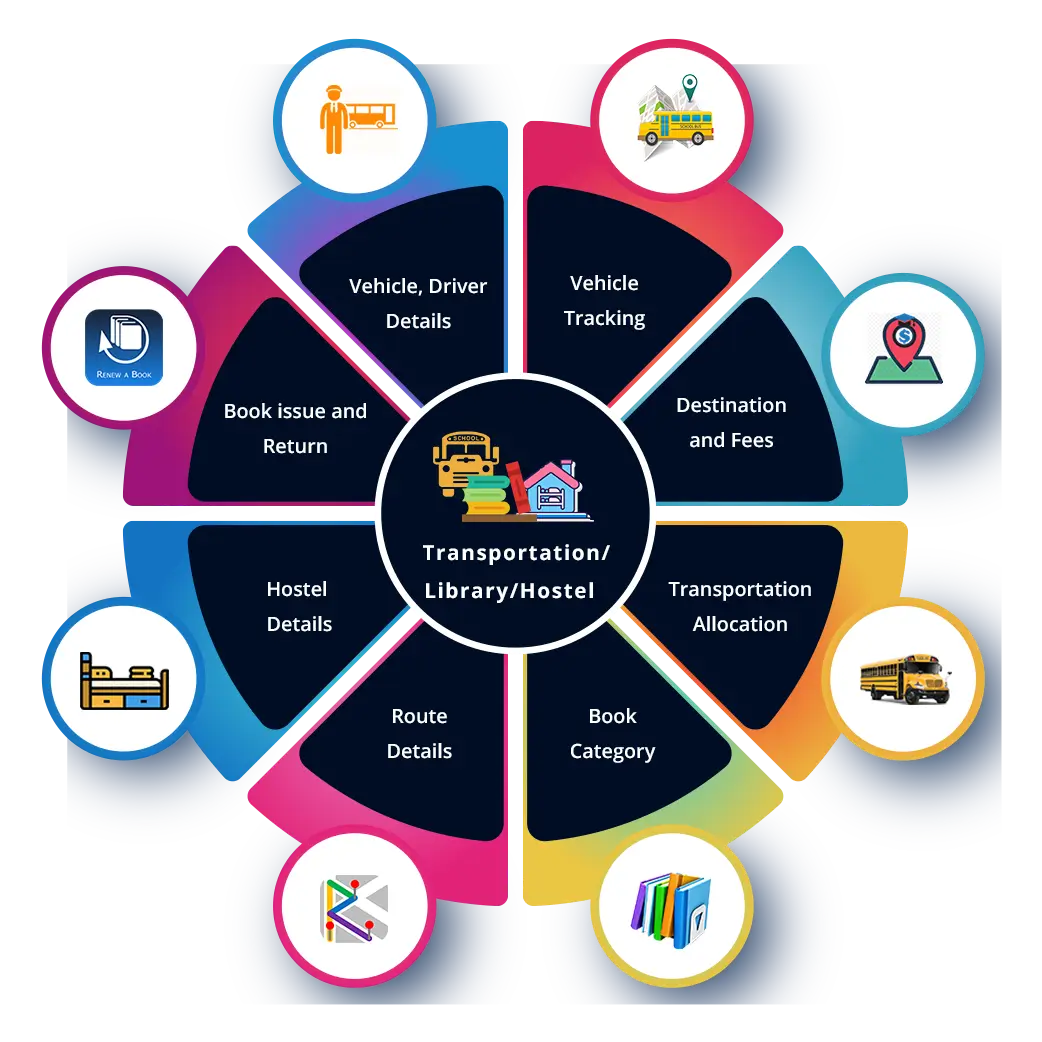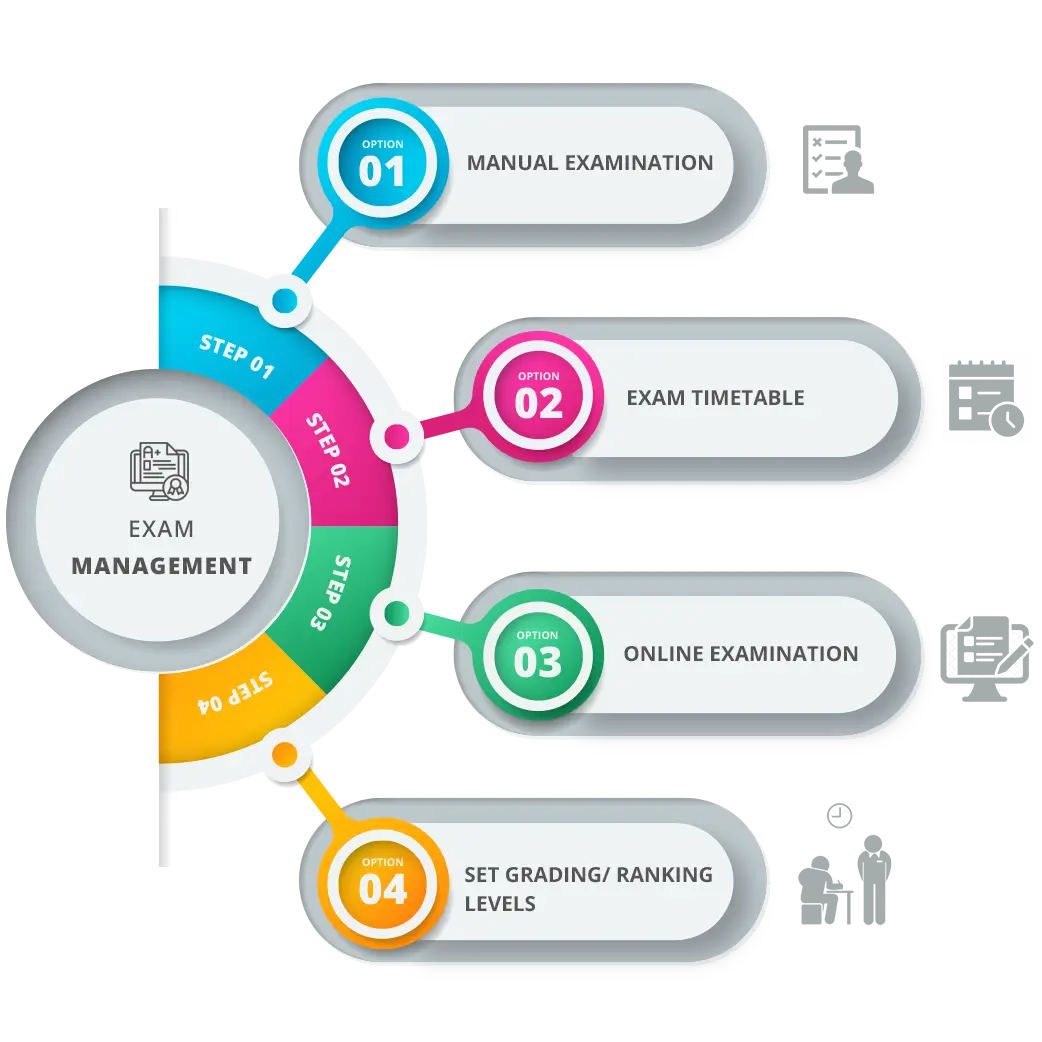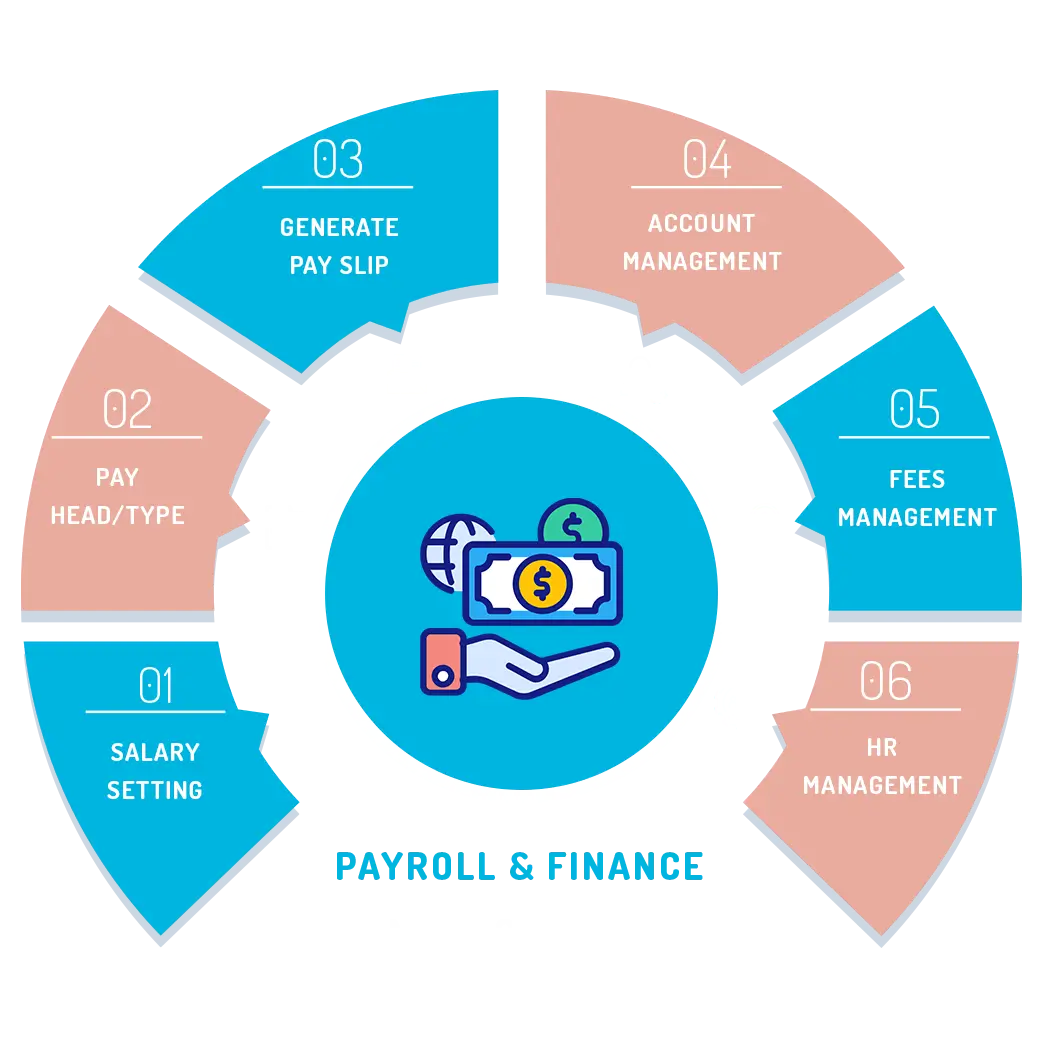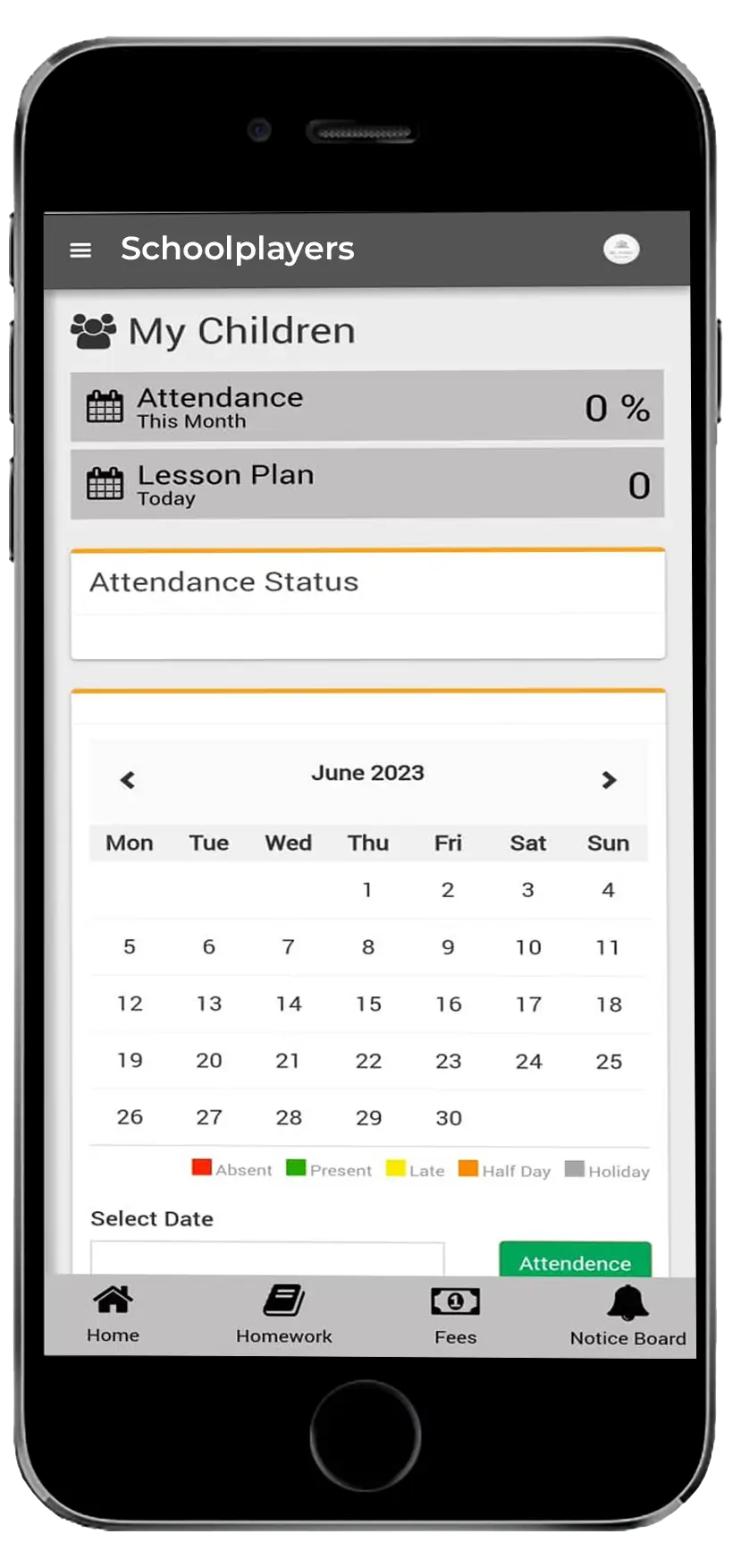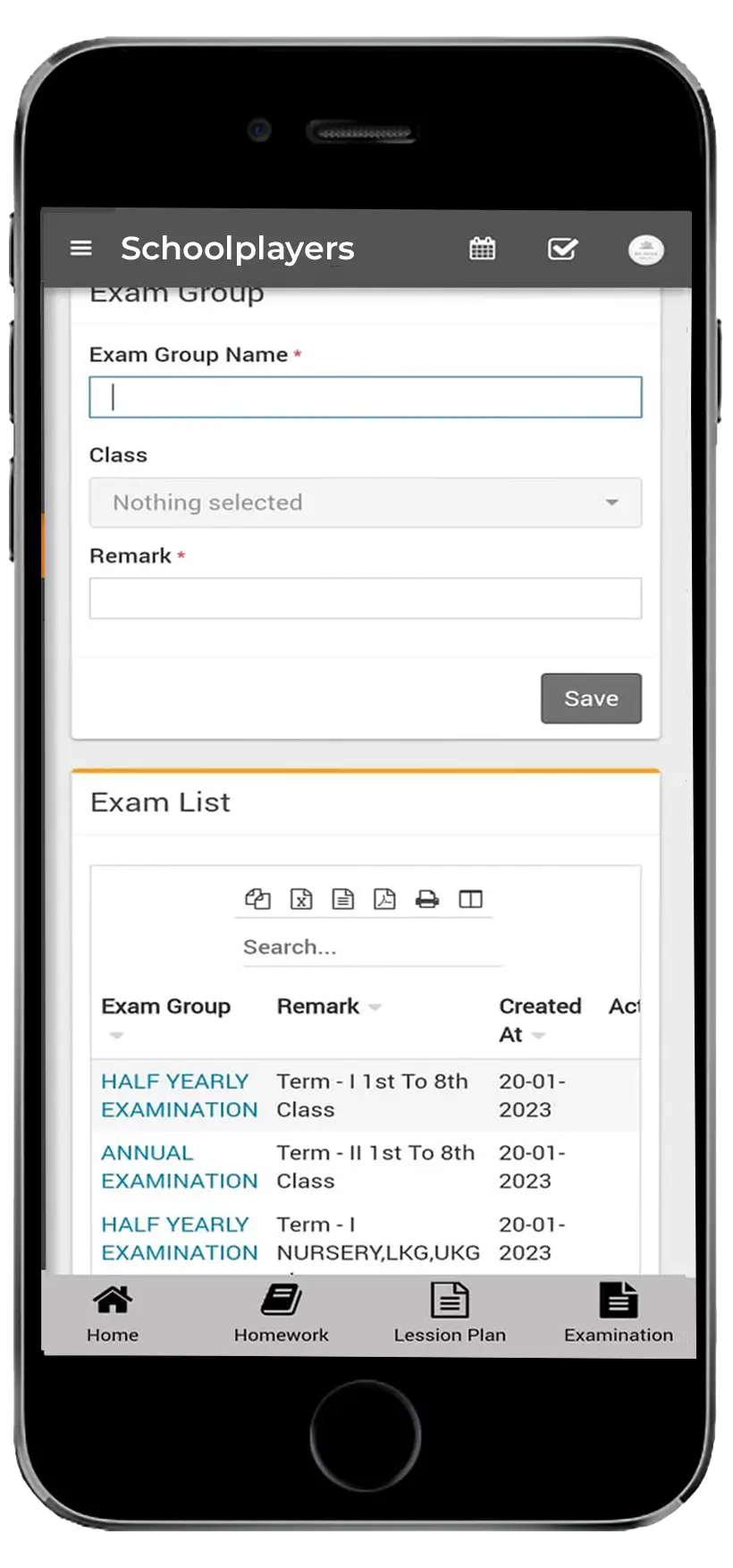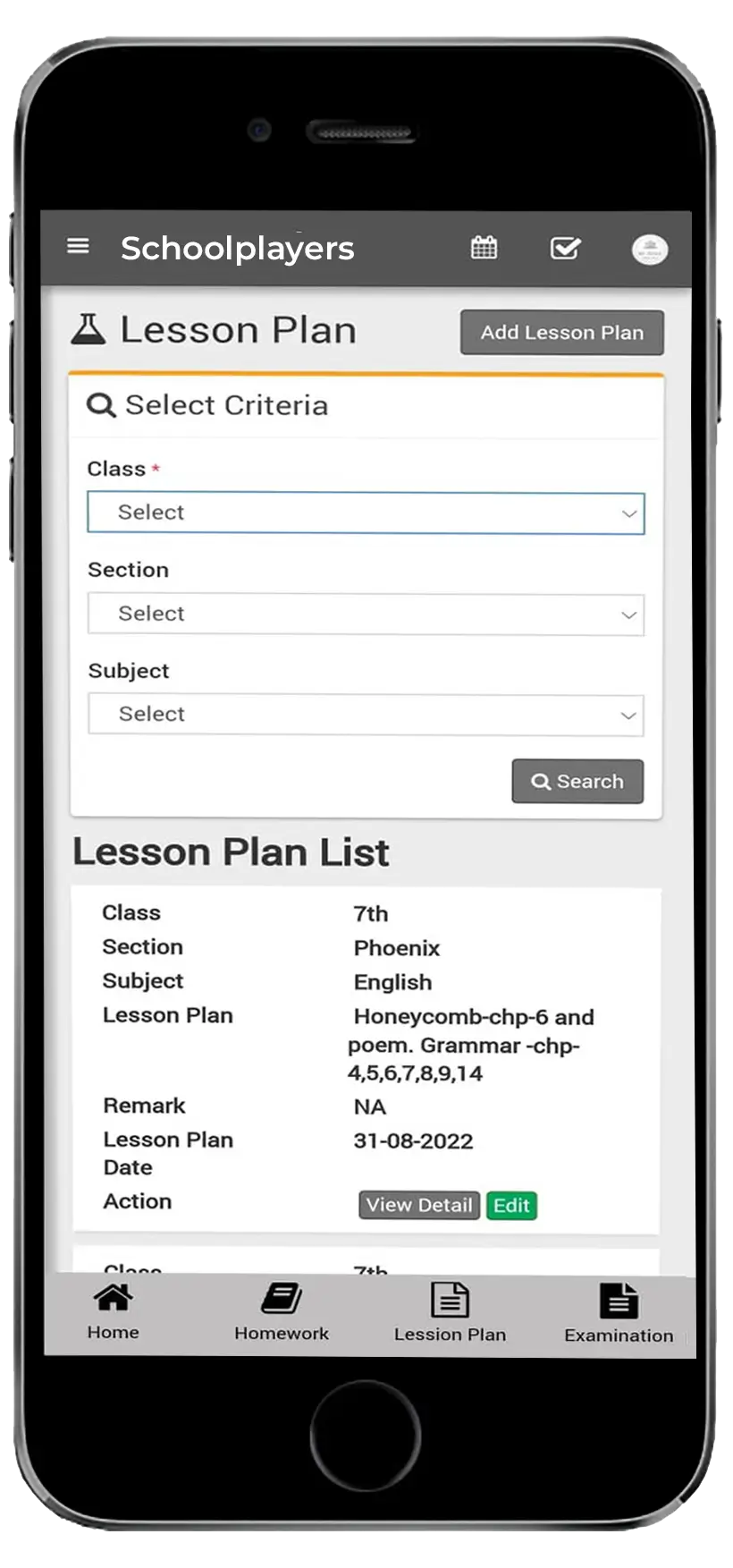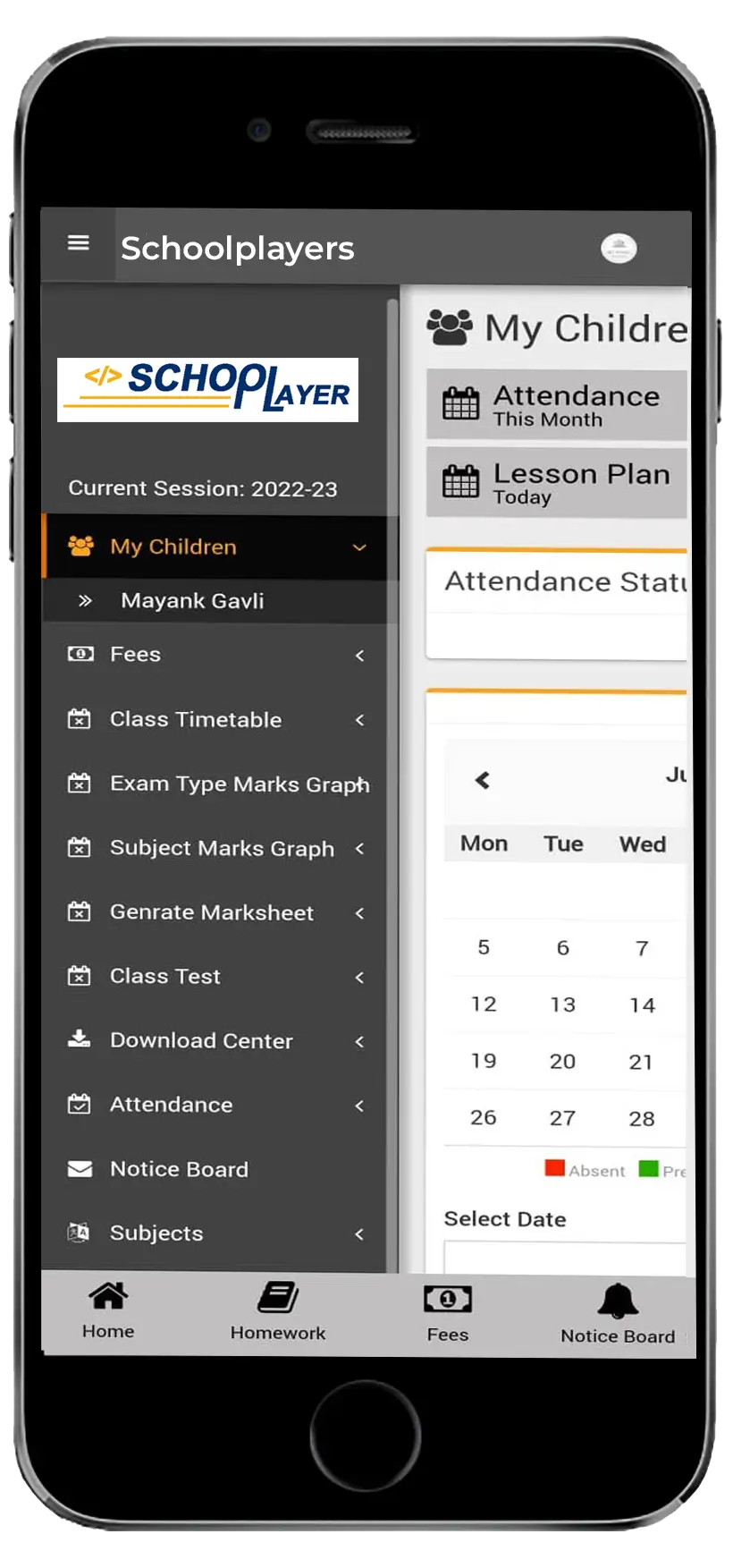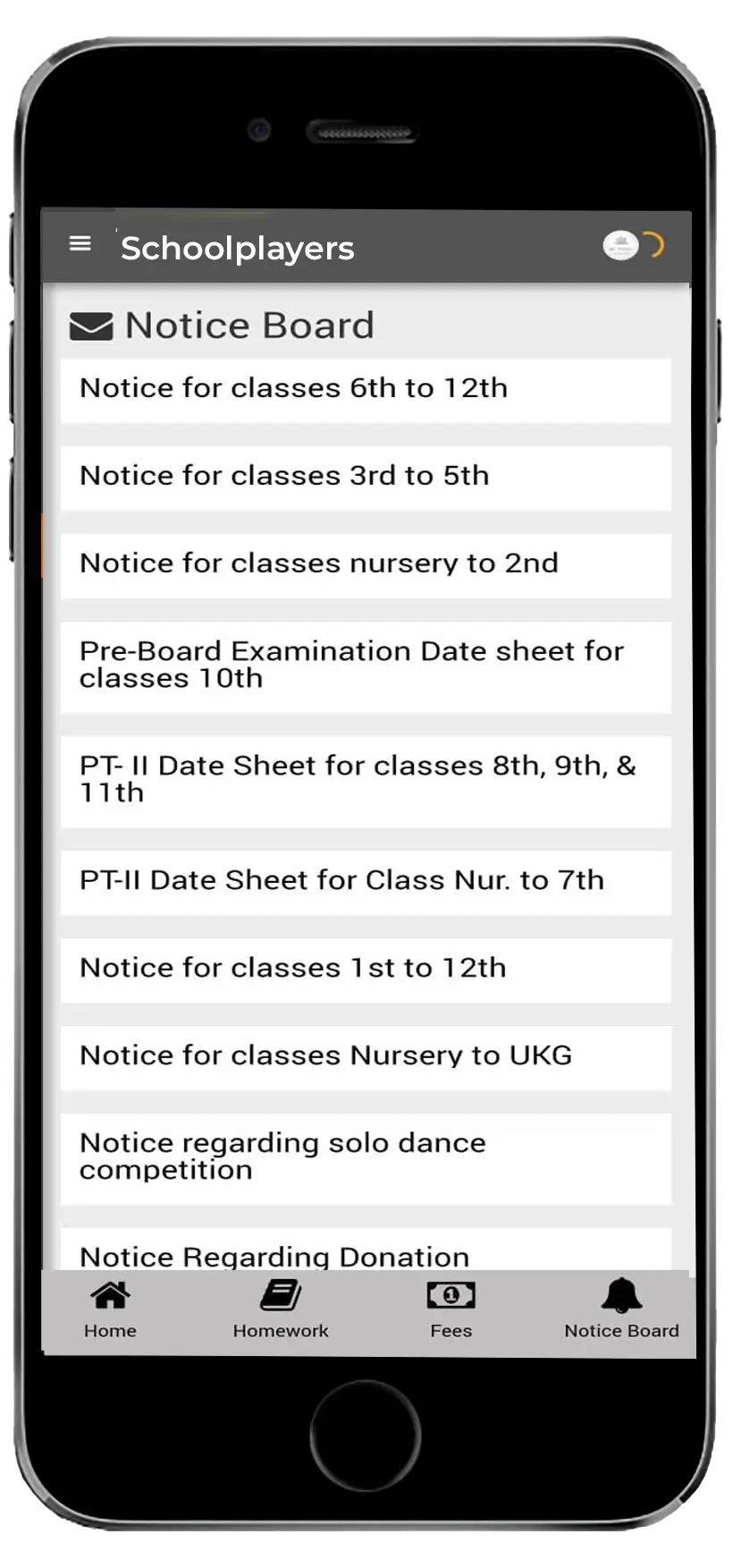for Management
-
Class / Stream wise Fees paid / Pending Status
-
Reduces 50% Admin and 70% Stationery Cost
-
Teacher / Student / Non-Teaching Staff - Performance Analysis & MIS Reports
-
Multi-Institute
-
Instant Update of daily activities of Students / Teachers / Non-Teaching staff
-
Monitor Attendance Report of Students / Faculty
-
Online Enrollment for Teachers / Students
-
Quick Messaging / SMS will help in effective communication through Mobile / Web login